If you are really looking out for ways to surf websites and blog that restrict your location and IP address, then just make your self comfortable reading the below tutorial and stay anonymous.
You can bet with me that there is no website or blog you can possibliy visit without leaving a trace of your location, computer and browser infomation. Some of these websites place ban on users and visitors from specific location and network,there by making it imposible for you to access them if at all you fall within that location. Some locations also have been flaged due to large number of spam activity that originates from such location. I am sure you already know what I am talking about. It means IP addresses from such locations have been black listed. Most at times IP address from Nigeria and other West african countries are flaged in major websites arround the world.
Any way I just broke the ice and dicovered a better way of bypassing such restriction to enable you access such websites without any software. You can use it to get yourself a paypal, clickbank, and join other social Networking site such as zoosk.com, facebook, twoo.com, badoo and many others. Just follow my simple tutorial and you're done (staying anonymous).
Your first step to an unrestricted Internet access is to download this Firefox Extension that helps you to grab hundreds ( over+300) of web proxies built into Firefox
HOW Important is this Firefox Extension?Now let me tell you something unique about this "Firefox Extention" or whatever
- › You get hundreds of web proxies built into Firefox!
- › Choose among hundreds of live proxies (304 proxies live) to manage your web identity:
- › Find the fastest connection available by latency
- › You can Switch to new proxies right in your web browser if you want and avails you an unparalleled proxied browsing experience for FREE
- › Browse the web anonymously using our shared, public IP addresses
- › Change your location geographically withdiverse servers to choose from
- › Secure your browsing history with a high URL encryption scheme
- › Start fresh with a new IP any time
STEP 1
Dowload and Install it,
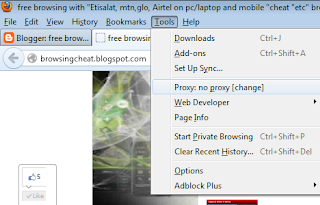 Go to your firefox browser menu bar and select Tools to find where to active the Proxy extention.
Go to your firefox browser menu bar and select Tools to find where to active the Proxy extention.I strongly recommend that you sort for proxy list that gat high latency so that the fastest ones such as those shown in green ensures maximum result, experiment with the yellowish ones until you find a nice proxy with a e.g., minimal or no ads and less pop ups that you can use. You can save your favourite proxy with a star for easy access. STEP 2
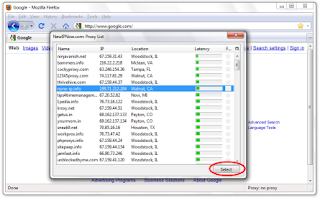
Quickly Make your like a kid who just found himself in a burger shop with Daddy and select any proxy to browse the hell outta your PC:
type URLS browsingcheat.blog spot.com, click links, open bookmarks like normal. You dont need to freak out, Sure! the extension got you covered and your browsing is proxied. You have the freedom to switch proxies (or turn it off) at any time through the proxy list menu using step 1
No comments:
Post a Comment