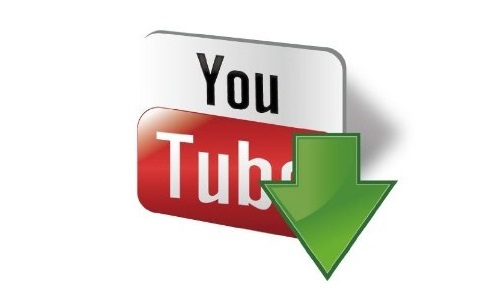
Watching YouTube online is one of the sure and prety way to enjoy and maximise time spent online for relaxation and entertainment. Virtually everything found on the web has a video or related clip which are mostly for tutorial purpose, and for passing other piece informations through visuals. However dowloading this videos to access them offline becomes another thing.
Currently, mobile phone users surfing YouTube websites regularly, find it very hard to watch and download videos from their mobile browsers. Only very few of them know to watch YouTube video on their mobile phones.

With the below instructions, popular mobile Internet browsers like Opera Mini and UC Browser can be used to download YouTube on the mobile phones. But, you may choose alternate option for downloading admired YouTube videos through savefrom.net.
How to download YouTube videos with savefrom.net in opera mobile browser?
Step-1
- First of All, launch or load your opera mini browser on your mobile gadgetand type in Youtube URL link – like this; m.youtube.com and hit enter
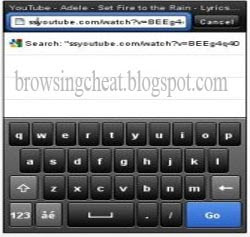
- With that, the YouTube web page shoul load completely. Go to the search box located at the top of the youtube web page
- Make a quick search of any video of your choice by typing in the keyword of the preferred videos that you would like to download.
- Pick a video of your choice from the list of searched video results.

- Next, go to the top of ur opera mini browser where you can find the address bar and copy the entire video URL address.
Step-2
- Quickly launch another tab in opera mobile browser and type ssyoutube.com in the URL address bar.
- Then you will get text field of ssyoutube.com website, here you have to paste correctly the URL web address of the YouTube video.
- Finally, you can now click download to commense download of the selected YouTube video file.
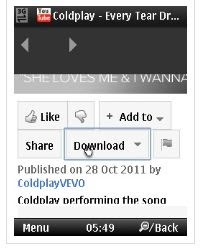

- You can selected an apropiate video file format e.g flv 240, flv480p, mp4 360, mp4 720(HD), web M360p e.t.c and dont forget to set target location where to save the video file after download is over.

Now you can download thons of youtube videos using the above steps for your Android, Blackberry, Iphone, Windows mobile, Samsung galaxy note and Nokia e.t.c YouTube videos successfully in your mobile phones, iPhone, Android, iPod, etc through above simple tips.
No comments:
Post a Comment