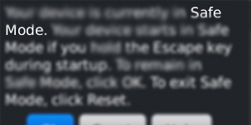 Some times its happen, when you install some Theme or app on your Blackberry, and after restart you Blackberry get hung or get to slow. That time its hard to delete anything from phone.
Some times its happen, when you install some Theme or app on your Blackberry, and after restart you Blackberry get hung or get to slow. That time its hard to delete anything from phone.Now you can turn on "Blackberry Safe Mode".
Safe Mode starts the Blackberry with no third-party apps or themes.
Its makes troubleshooting or apps uninstallation very easy, even its use less memory.
To turn on safe mode in BlackBerry, follow this steps ...
1 ) Do a battery pull.
2 ) After you re-insert the battery.
3 ) Watch for the red LED(light-emitting diode). When the LED goes out press and hold the ESCAPE key until the phone finishes booting.
4 ) Release the ESCAPE key.
5 ) When the phone is booted, you'll see a dialog box telling you that you are in Safe Mode, Click OK.
When safe mode is on, a safe mode indicator appears in the device status section.(on the Home screen)
To Turn off safe mode, just do another battery pull and re-insert.
Blog Copyright 2011-2012 Rushi Pandya(INDIA)
No comments:
Post a Comment