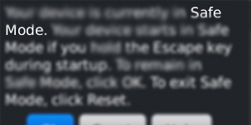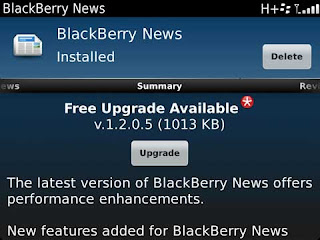Here is some Keypad Shortcuts that can help you to Know your Blackberry better and help you to make your BlackBerry use more fast and easy.
for BlackBerry Safe Mode click here
To set "Alt" key in BlackBerry 9105, Press Volume Key "up-down-up-down-up"
Basics Shortcuts
Press "Space" to Select or clear a checkbox
Press "Alt" to View available values in a dropdown box
Press and hold "0" to Enter "+" in phone number
Press and Hold the "Escape" key to move Home Screen from any Applications
Press and Hold the "Menu" key to switch Applications runtime
Press and Hold the "Volume Down" to send an incoming call to voice mail
Press and Hold "Shift" key and Press Alt key to On-Off Num Lock
Change Battery Graph to Numerical Value
You can change the coverage indicator to show 'signal strength' in digital/dBm format.
On Home Screen ...
Press and hold "Alt" key and press "N" + "M" + "L" + "L"
(Lower value is a better quality signal. -60 db is excellent while --100 would be poor.)
Do the same if you want to remove this effect.
See Event Logs
You can see all event logs/Java event log from your BlackBerry.
On Home Screen ...
Press and hold "Alt" key and press "L" + "G" + "L" + "G"
(where you can clear some logs to free some memory on your own risk.)
To see Help Me! Screen
Click here to Read more »
for BlackBerry Safe Mode click here
To set "Alt" key in BlackBerry 9105, Press Volume Key "up-down-up-down-up"
Basics Shortcuts
Press "Space" to Select or clear a checkbox
Press "Alt" to View available values in a dropdown box
Press and hold "0" to Enter "+" in phone number
Press and Hold the "Escape" key to move Home Screen from any Applications
Press and Hold the "Menu" key to switch Applications runtime
Press and Hold the "Volume Down" to send an incoming call to voice mail
Press and Hold "Shift" key and Press Alt key to On-Off Num Lock
Change Battery Graph to Numerical Value
You can change the coverage indicator to show 'signal strength' in digital/dBm format.
On Home Screen ...
Press and hold "Alt" key and press "N" + "M" + "L" + "L"
(Lower value is a better quality signal. -60 db is excellent while --100 would be poor.)
Do the same if you want to remove this effect.
See Event Logs
You can see all event logs/Java event log from your BlackBerry.
On Home Screen ...
Press and hold "Alt" key and press "L" + "G" + "L" + "G"
(where you can clear some logs to free some memory on your own risk.)
To see Help Me! Screen