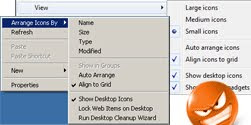 Tomorrow is Aprilfool Day so here is trick that will help you to make your friend/family member fool without harm or damage computer.
Tomorrow is Aprilfool Day so here is trick that will help you to make your friend/family member fool without harm or damage computer.i am putting very small trick(dont think its take long time because many steps in list) so you can do that when they are out for only 5-7seconds only.
To Play this Trick ...
1 ) Close every running/open Program
2 ) Press "PrtSc" key two times on your keyboard
3 ) Open "Paint"
you will open Paint from Start Menu > All Programs > Accessories > Paint
4 ) Press "Ctrl + V", to paste computer screen in paint
5 ) Press "Ctrl + S", Save As dialog box will open
6 ) Enter "File name:" as you want, Select "JPEG" as "Save as type:"
7 ) Select "Desktop" form Left side bar to save file, Click on save to save file, Close Paint
8 ) Open Saved file from desktop, make Right click on that
9 ) Select "Set as Desktop Background" from popup menu, Close open Image

